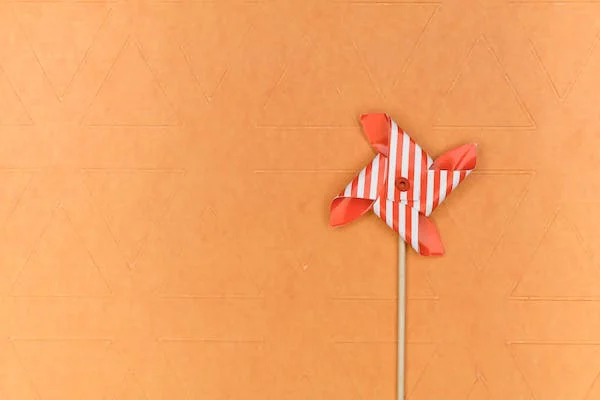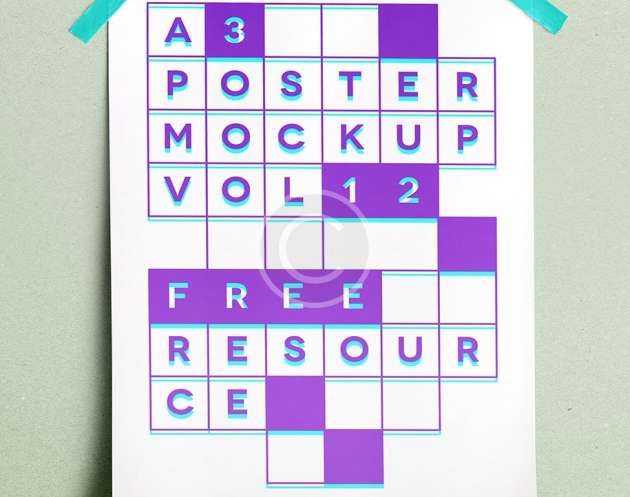Mockups serve as a visual playground for designers, allowing them to showcase their creations in real-world settings. In this blog, we explore the dynamic and creative world of DIY mockups, where designers take control of presentation, breathing life into their projects and adding a touch of authenticity to their visual narratives.
Chapter 1: The Power of Presentation
Design is not just about the creation of visuals; it’s also about how those visuals are presented. DIY mockups empower designers to go beyond the digital canvas, offering a glimpse into how their work will exist in the real world. This power of presentation enhances the storytelling aspect of design, capturing attention and resonating with audiences.
Chapter 2: Tools for DIY Mockups
Crafting DIY mockups requires a toolkit of versatile design tools. Graphic design software like Adobe Photoshop, Illustrator, or online platforms like Canva provide the canvas for merging digital designs with real-world contexts. Designers can also explore specialized mockup creation tools that streamline the process.
Chapter 3: Realism in DIY Mockups
The key to an effective DIY mockup lies in its ability to convey realism. Designers should pay attention to lighting, shadows, and perspectives to create a seamless blend between their digital designs and the chosen mockup setting. Realism adds authenticity and engages viewers, allowing them to envision the final product in a tangible context.
Chapter 4: DIY Product Mockups
For designers working on product branding, DIY product mockups are invaluable. From packaging to merchandise, product mockups provide a visual preview of how designs will appear on physical items. This level of detail aids in decision-making and ensures that the final product aligns with the envisioned brand image.
Chapter 5: Showcasing Web Designs
Web designers can elevate their portfolios with DIY mockups that showcase websites in realistic contexts. From desktop screens to mobile devices, presenting web designs in mockup form offers a holistic view of user experiences and allows clients or stakeholders to visualize the end product in a more tangible way.
Chapter 6: Customizing Stock Mockups
While stock mockups are readily available, designers can take their creativity a step further by customizing these templates. Adjusting colors, adding unique elements, and tailoring stock mockups to match specific design aesthetics injects a personal touch and ensures a more bespoke representation of the project.
Chapter 7: DIY Mockups for Social Media
As social media continues to play a pivotal role in design promotion, DIY mockups for social media become indispensable. Showcase designs on Instagram posts, Facebook banners, or Pinterest graphics to provide a sneak peek into how visual content will appear on different platforms, creating anticipation and engagement.
Conclusion:
DIY mockups transform the design process from a solitary endeavor into an interactive and dynamic experience. Whether you’re presenting product branding, web designs, or social media graphics, the DIY mockup universe invites designers to curate immersive and authentic visual narratives. So, embrace the tools, infuse realism into your designs, and let DIY mockups become the stage where your creations come to life, captivating audiences and bringing your visions into the realm of the tangible.